Setting Menu
Sully » Devlog
So I after making all the different sounds last week I needed a way to control them. So I had to make a setting's menu that had included volume control. To make I duplicated the button from Play and changed the text to say Settings. I then created a new panel and started to construct my Setting menu.
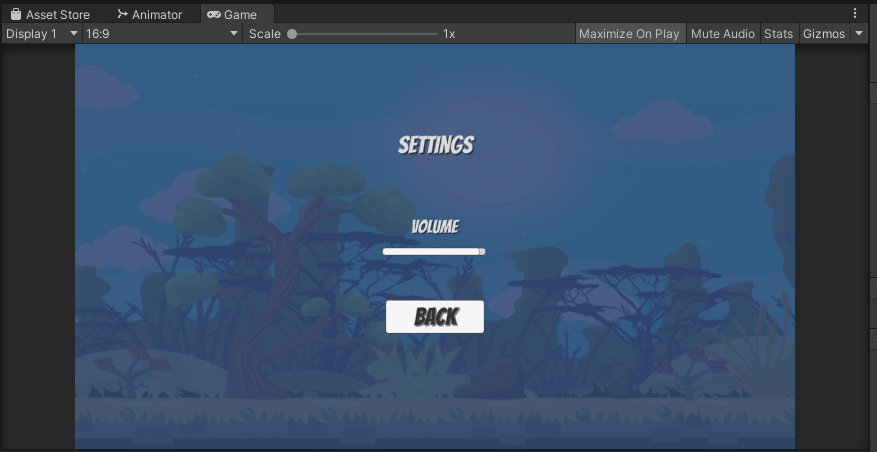
Now I had to make it all work. for the Back and setting button I used the onclick function for the button to set the game object to active true and false.
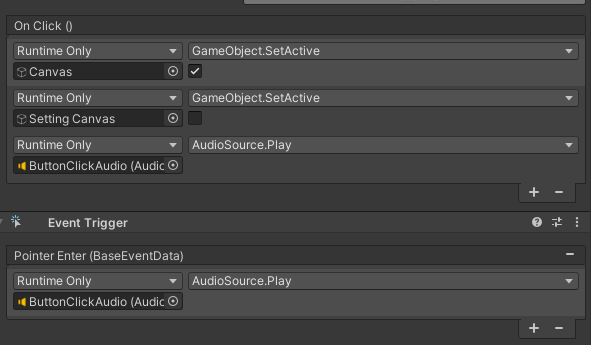
As for the slider I watched a YouTube Tutorial on how to make a UI volume slider.
For this, I had to make a master audio mixer and sync the Ui slider to the mixer using code. Volume CodeGet Sully
Sully
Blobs don't like Saws ⚙️
More posts
- Saw AnimationMay 25, 2021
- UI ChangesMay 25, 2021
- Level DialogueMay 25, 2021
- Play TestingMay 25, 2021
- Level DesignMay 25, 2021
- SoundMay 25, 2021
- Player MovementMay 25, 2021
- GamePlayDec 30, 2020
- Game OverDec 30, 2020
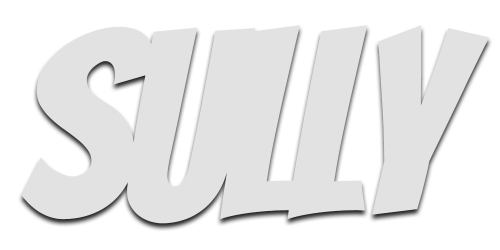
Leave a comment
Log in with itch.io to leave a comment.